🧑🏻💻 CLI playground: Engage with the power of xTuring
To harness the capabilities of xTuring's CLI playground, follow these steps to install and utilize the tool effectively.
Prerequisites: installing the latest xTuring version
Ensure that you have the most recent version of xTuring installed by executing the following command:
$ pip install xturing --upgrade
1. Launching the playground
Get ready to dive into an immersive chat experience powered by xTuring. Simply initiate the playground by executing the subsequent command in your command-line interface:
$ xturing chat -m "/path/to/the/model"
2. Engage in a dynamic chat
Once the model is successfully loaded, you'll be prompted to provide your input. Unleash your creativity and curiosity as you interact with the model through the CLI playground.
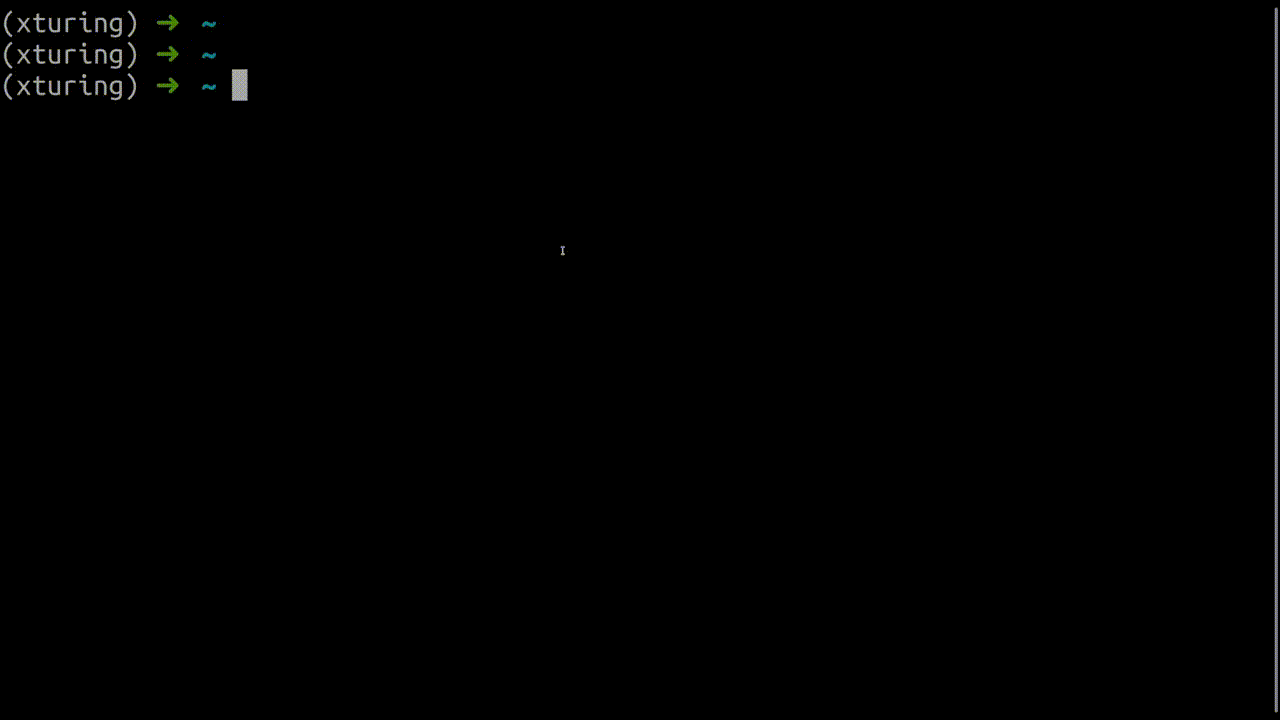
In this engaging chat interface, your interactions with the model come to life, opening the door to intriguing and insightful conversations.
By following these steps, you can seamlessly access and utilize the xTuring CLI playground, experiencing firsthand the model's impressive text generation capabilities. Let your imagination run wild and explore the realms of AI-powered communication!